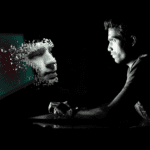Reviews
User Score
Rate This
Descriptions:
How to create a free business email address
There are a few different ways to create a free business email address. The best option for you will depend on your needs and budget.
Option 1: Use a free email service provider
Free email service providers like Gmail and Outlook.com allow you to create an email address for free. However, you will not be able to use your own business domain name with these services. This means that your business email address will look something like [email protected] or [email protected]
Option 2: Use a free domain name registrar
Free domain name registrars like Freenom and Namecheap allow you to register a domain name for free. However, they typically have limited features and storage space. This may not be the best option for businesses that need a professional and reliable email solution.
Option 3: Use a free business email hosting provider
Free business email hosting providers like Zoho Mail and ProtonMail offer a variety of features, including:
- Custom domain name: You can use your own business domain name for your email address.
- Professional features: These providers offer features such as email aliases, catch-all email addresses, and custom email signatures.
- Security: These providers offer security features such as two-factor authentication and spam filtering.
To create a free business email address with Zoho Mail:
- Go to the Zoho Mail website and click the Sign Up button.
- Select the Free plan.
- Enter your domain name and click the Add button.
- Enter your contact information and click the Proceed button.
- Review your information and click the Sign Up button.
- Verify your email address and create a password for your account.
- Once your account is verified, you can start creating email addresses for your business.
To create a free business mail address with ProtonMail:
- Go to the ProtonMail website and click the Create account button.
- Select the Free plan.
- Enter your username and password.
- Select your domain name from the list or enter your own custom domain name.
- Click the Create account button.
- Verify your email address and create a password for your account.
- Once your account is verified, you can start creating email addresses for your business.
Once you have created a free business email address, you can start using it to send and receive emails. You can also configure it to work with your email client, such as Microsoft Outlook or Apple Mail.
Tips for creating a professional business email address
- Keep it short and simple. Your business email address should be easy to remember and type. Avoid using numbers, symbols, or special characters.
- Use your business name. Your business email address should include your business name. This will help to promote your brand and make your emails more easily recognizable.
- Avoid using nicknames or abbreviations. Your business email address should be professional and professional-sounding. Avoid using nicknames or abbreviations, such as [email protected] or [email protected]
- Create a separate email address for your business. It is best to keep your personal and professional email addresses separate. This will make it easier to organize your emails and protect your privacy.
By following these tips, you can create a professional business email address for free. This will help you to look more professional and credible to your customers and other businesses.