7 Simple Steps to Making a Strong Password
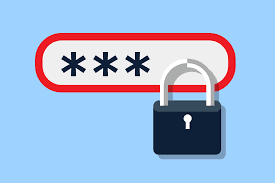
Every year on May 7, organisations all around the world remind their end users of the value of a secure password. Strong password best practises need to be everyone’s top priority throughout the year, however, as remote workforces become the new norm and the amount of information shared digitally each day sharply increases.
Despite the elevated level of public concern for data security, many people still use simple passwords to protect their business and personal accounts.
According to Google, only 34% of people often change their passwords, while 24% have used the terms “password,” “Qwerty,” or “123456” as their account passwords.
Why does this matter? Well, basic passwords are trouble for your employees, network, and data regardless of your business or the degree of built-in cyber security protection within your organisation. Login information for your network, email, and cloud services, as well as individual passwords for social networking sites, private email accounts, online banking, and e-commerce websites, may all be exposed if a hacker can quickly guess them.
Always keep in mind that every login presents a potential opportunity for a hacker to access the company network and steal data. Use newsletters and posters to remind staff of the foundations of creating strong passwords as part of your security awareness training and campaigns, as well as micro- and nano-learnings focused on password security.
7 excellent practises for creating strong passwords
The majority of individuals choose passwords that are simple to remember, and they frequently use the same password for many accounts, which is known to cybercriminals. As a result, all it takes to instantly access all of them is to break into one account.
Please spend a few minutes reviewing these seven strong password best practises, and for any accounts that do not adhere to them, generate new passwords:
1. Avoid using consecutive numerals or letters.
Avoid using numbers like 1234, Qwerty, JKLM, 6789, etc.
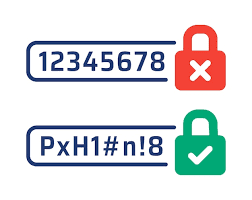
2. Avoid including your birth year, month, or day in your password.
Do not forget that hackers can simply access this information by looking through your social media profiles.
3. Include at least eight letters, numbers, and symbols in your entry.
It is more difficult to crack a password that is longer and incorporates a wider diversity of characters. M0l#eb9Qv?, for instance, employs a special mix of capital and lowercase characters, numerals, and symbols.
4. Incorporate various irrelevant terms into your passphrase or password.
Cybercriminals will find it challenging to guess your password thanks to this practise. Do not utilise words or phrases from well-known songs, films, or TV shows. Create your passphrase using three or four lengthier words. An illustration is 9SpidErscalKetobogGaN.
5. Avoid using names or terms from dictionaries.
Change letters for numbers or symbols to make the password more challenging to crack. Alternately, intentionally misspell the passphrase or password. P8tty0G#5dn, for instance, stands for “patio garden.”
6. Keep your credentials secure by using a password manager.
Never keep your passwords in a computer document. Make sure you’re storing all personal and work passwords in the password manager programme the IT/support team gave.
7. Avoid reusing passwords
Every software, hardware, website, and application needs a special, secure password or PIN. Remember that if a hacker manages to guess one of your passwords, they will use that information to try to access all of your online accounts, both personal and business.
Do not ever divulge your passwords to anyone. This includes your coworkers, the IT team, the customer service and help desk staff, as well as your family and friends.
Do not respond to or divulge any personal information, such as your password, date of birth, address, or credit card information, when phishing emails, smishing texts, or vishing calls ask for your password information.
Never include personal information in your passwords
Please avoid using the following details when upgrading or creating new passwords:
Name of your animal.
Your birthday or a member of your family’s.
Any terms that describe your interests, profession, or hobbies.
A portion of your home address, such as your city or town, street, or home or flat number.
Your name or a family member’s name.
Cybercriminals look for information about their targets online in order to hack passwords. Additionally, they will deliberately guess your password using any information they have about you, including your home address, interests, and family.
Please take a moment to reset your passwords using our strong password best practises if any of your passwords contain any information that can be used to identify you personally.
How to Protect and Secure Your Social Media Password
You may now log in to a lot of websites, programmes, and tools using your Facebook, Twitter, Instagram, or other social network account. Since you do not need to generate a new username and password, this improves simplicity for the typical web user. You are, however, more susceptible to social network data breaches if you use this option.
Once a cybercriminal obtains your Facebook login information, they can use it to log into any other websites, programmes, or tools that you have used Facebook to log into.
Five recommendations for safeguarding and securing your social network passwords
- Never use the same password twice, and change it frequently. Don’t use the same password across several social networks, websites, and applications, even though you made it strong.
- Keep your credentials safe by using a password management programme. If your IT/support team has given you one, make the most of it by using it to store both personal and work passwords.
Dashlane, Keeper, and LastPass are a few of the most well-liked password managers. Never save your passwords on your computer or mobile device.
- Put two-factor authentication to use. In the event that a hacker successfully guesses your social network login and password, two-factor authentication makes the hacker enter a secure PIN in order to log in.
You will be informed of the login attempt and warned that your password has been compromised. If you receive this email or text as a notification, decline access and promptly update your username and password.
- Never use your Facebook or other social network login information to access accounts or websites. If a hacker obtains your Facebook login information, they can now access any websites and applications using your password.
- Pay attention to chat messages, new followers, and friend requests. When you receive Facebook friend invitations from people you already friend on Facebook or from Instagram followers who haven’t posted anything, be suspicious.
Hackers may gain access to your buddy’s account, issue you a friend request, and then begin gathering data about you that they can use to gain access to your accounts. Post something like, “Alert, my account has been hacked,” if your social media account has been compromised. Please refrain from answering friend requests, direct messages, or chats coming from my account.
Above all, be wary and circumspect. Never believe emails requesting that you change your password. You will never receive an email from a business asking you to reset your password or verify your account. When in doubt, disregard friend requests and chat messages and get in touch with your friend by email or text to let them know about the shady request.
2 Easy Methods to Recall Strong Passwords
You might be wondering how in the world you will remember them all after reading all these suggestions instructing you to make unique, strong passwords for your numerous accounts. Here are some suggestions for keeping in mind secure passwords.
- One of the best ways to make a strong password that is simple to remember is to use a phrase or sentence rather than a single word. Consider employing a phrase or statement made up of several words rather than just one. In place of “password,” for instance, you may say “My password is very strong!”
- Create a poetic password: Consider a poem that you know by heart or that has a meaningful message. You can use a phrase from it as your password. It’s important to note that you should substitute symbols or numbers for letters to make hacking more difficult.
Your strongest line of defence against hacking and online attacks is you. Make secure passwords. Always be cautious of emails, texts, and phone calls that employ urgent language or make special offers or freebie promises.
