How to be Internet Smart and Safe
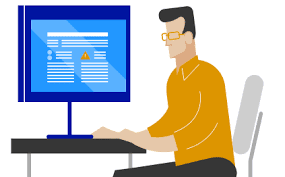
In today’s modern world, the majority of individuals possess knowledge about using the Internet, yet only a minority are well-versed in employing it safely. It is imperative, given the present circumstances, for all of us to become Smart Internet Users. This implies utilizing the Internet, its services, and newly developed technologies in a secure manner. As the pace of Internet and technological advancements accelerates, so does the growth of cyber frauds and crimes. In India, it is an undeniable reality that a significant portion of the population lacks knowledge about safe Internet practices, leading to a surge in cyber fraud and crime cases within the country.
Therefore, it is crucial for each of us to adopt the role of a Smart Internet User, enabling us to safeguard ourselves and others effectively.
Making and chatting with people online, building websites, learning interesting new things, and having a tonne of fun are all excellent things you can do on the internet. Regrettably, the internet has drawn a new breed of predators who will attempt to obtain your personal information for their own evil purposes. You must be a wise surfer if you want to remain secure while taking advantage of the internet’s advantages. You can use the internet safely if you keep an eye out for hazards like hackers and cyberbullies and safeguard your personal information.
Protecting Your Identity
Be cautious when providing personal information online. On the internet, disclosing personal information is like handing away your life. People on social networks (such as Facebook, Myspace, etc.) frequently are unaware when they are posting excessive amounts of information. Oversharing of personal information might put you in danger in a variety of ways.
- Use a nickname or a false name if you need to submit your name when creating an account. You might even use a misspelled version of your name. If you need to fill up a form, for instance, use “Eric P.” rather than your entire name, Eric Pillata.
- Wherever you can, increase the privacy of your account. The levels of privacy on numerous websites and chat services differ. For instance, in addition to the information you submit, you can have the choice to disclose your name, date of birth, and educational institution. With the exception of your closest friends, conceal this information. To make sure that this information is kept private, check your account settings.
- Do not disclose other personally identifiable information, such as your Social Security Number, birth date, or other details. These are some of the most crucial facts about you, and if hackers had access to them, they could easily take your identity.
- Avoid using a photo of yourself as your social media profile picture. Instead, include a photo of something you adore. For instance, if you enjoy eating grapes, upload a photo of them to your preferred chat messenger or social network account. Your genuine photo might be used to track you down and cause harm if a bad person finds it.
- Ask your parents before sharing any personal information online if you are underage.
- Don’t overwhelm a user with information because that user might be hacked, making you vulnerable if you send communications.
Keep your whereabouts a secret.
Don’t reveal your whereabouts online to anyone you don’t know. This means that you shouldn’t disclose your home city or even your address. When speaking or posting online, keep everything private, even the institution you attend. An internet predator could pose as someone you know with just a few clues about your location. For instance, if you provide your location and age to someone online, they may be able to pretend to be someone you know or someone who lives nearby in order to obtain sensitive information from you.
- When publishing pictures of your home, use caution. An image of you in front of your home or close to your mailbox can contain a partial or full address that a predator could use to find you. Before publishing any images online, give them a thorough inspection.
Avoid sharing private contact information online.
This includes your social media profiles and any instant messaging apps in addition to your phone number and email. You can receive threatening or abusive messages or draw unwanted attention if you make your contact information public. Only friends you’ve given access to should be able to see your accounts.
- Keep your domain name registration private if you have a website. If you privately list your domain, anyone doing a domain ownership search will see your domain registrar’s contact information rather than your own.
Consider your posting choices before doing so.
Nude images or films would be the most blatant example of this. But publishing something that glorifies or confesses drug use, racism, or violence could potentially get you into trouble. There’s no way to predict what a boyfriend or girlfriend will do with the information you offer them, even if you do it in confidence. They might, for example, post the pictures online under an assumed identity after you break up.
- Even if your social media accounts are private, it’s still possible for others to repost your information somewhere public that you’d rather nobody see it.
- It is practically hard to take something down once it has been posted online. Don’t share anything that you wouldn’t want your mother (or a possible employer) to see. Be wise about this.
- If a friend publishes something on their website, blog, or social media profile that you do not want visible online, politely request that they take it down. If they refuse to take it down, try to persuade them to do so by getting in touch with their parents or legal guardians, or enlist the assistance of a third party to bargain with them.
- Tell anyone who takes potentially incriminating images of you, “Please do not post that online.” This will help you be proactive in preventing compromising content from being uploaded online.
- Before posting anything online if you are underage, ask your parents for permission.
Strangers who want to meet should be avoided.
Do not meet someone unless you are at ease doing so if you are on a dating website or receive a message from someone you don’t know who wants to meet. Never give in to pressure from an online stranger who wants your address or other contact information. Keep in mind that anyone can make any claims about themselves on the internet due to its anonymity.
- If you do decide to meet someone you met online, go to a public location to make sure they are who they say they are, such as a restaurant or shopping center.
- Check with your parents or guardian to make sure they are aware of the situation if you are underage and want to meet up with a friend you met online.

Managing cyberbullies
Do not believe their lies.
Cyberbullies frequently assert that a large number of other people share their viewpoints. To support their claim that you have a problem, they might claim that others have privately contacted them about you and your actions or ideas. Long-term online communities like chat rooms and forums are particularly prone to this.
- After receiving weeks of abuse from a cyberbully, for instance, you can receive a private message from them saying, “A number of users have contacted me about what you’ve said and agree with me that you are both stupid and ugly.
Remain calm.
Do not allow hurtful messages to make you feel bad. Keep in mind that the cyberbully is uploading or transmitting offensive content with the specific intention of making you feel bad. The cyberbully has triumphed if you experience any of these negative emotions. Look at the situation objectively and see the cyberbully for what they are: a pitiful, depressed person who projects their flaws and shortcomings on others.
- Recognise that, like all bullies, cyberbullies are cowards who utilise the internet’s anonymity to conceal their identities. Understanding this can assist you in putting their criticism and thoughts into perspective. It is challenging to believe the vain assertions of a coward.
- Avoid taking responsibility for cyberbullying. For example, don’t think the abuser has a point when they criticize the clothes you wore in a selfie you uploaded online. For the clothes you wear (or for any other reason), you never deserve to be defamed and treated poorly online or in person.
- Take part in activities and interests where you won’t face online harassment. Consider taking a quick vacation from the internet by engaging in some physical activity, learning a musical instrument, or journaling your thoughts. To ease the stress brought on by cyberbullying, try biking or running.
Never respond to or interact with online bullies.
Bullies that harass and taunt you online thrive on the sensation of power they get from doing so. When you read their remarks in a forum or see them in your mailbox, refrain from responding with a denial of their accusations or an equally vicious slander. You would become equal to them if you did it.
- Block the user if you can in the chat room or forum. In this manner, they are unable to message you and you are unable to read their posts.
To have the person suspended or warned, speak with the administrator directly.
Save any offensive emails and messages. Don’t get rid of them. If feasible, make a subdirectory called “Abuse” for these communications and put them there. If you need to take more drastic action in the future, you will have the texts as proof. Your history of emails and messages will be used as proof that you were a victim of cyberbullying.
- Report any abusive or threatening messages you get or posts you see to the forum moderator.
- You might need to get in touch with your cyberbully’s internet service provider (ISP) directly to get their email account closed if they are sending messages to your inbox directly. For instance, if you receive emails from bully@aol.com, you can get in touch with AOL, the company that owns the domain, to have that email address blocked.
Defending Yourself Against Hackers
Maintain your firewall’s activation.
Your firewall is a tool that can help safeguard your computer security and passwords. It can be compared to how a lock on your door is thought of. If your firewall isn’t working, you put yourself at risk of being attacked by hackers who can take or erase data, steal your passwords, and cause a variety of other problems. Therefore, avoid turning the firewall off.
- Only give authorized programmes that need it, such as gaming or streaming video services, access to the firewall.
Use a VPN to browse.
In essence, a virtual private network (VPN) serves as a go-between between the internet and your computer and adds an additional layer of encryption to your online communications. It may be difficult to trace your data back to you because the VPN server may be in a different location or even a different country than where you live.
- Combine the VPN with your browser’s privacy or incognito mode for a double-whammy of online secrecy. When your computer is in privacy mode, no data, cookies, download history, or other information are saved there.
Avoid using free WiFi.
When you’re out and about and need to quickly search the internet for directions or other information, wifi hotspots are alluring. However, proceed with caution. Spend as little time as possible connected to public wifi.
- Be certain of the hotspot’s name before using it. Your online communication, including passwords, emails, and bank information, could be stolen by a hacker if you log onto the wrong network or one that has a similar name but is intended to purposefully mislead users of public wifi.
- Keep the WiFi connection at your house secure. Hackers can easily access your computer and download illicit stuff when there is open wifi.
- Every few years, buy a new router. Some routers have security flaws that are never fixed.
Give your internet accounts strong passwords.
If you experience a security breach, whether it be with your email, online banking, or social media accounts, you’ll feel helpless and upset. Use lengthy (more than eight characters) passwords that contain a combination of capital and lowercase letters, numbers, and, if possible, other symbols like underscores and dollar signs.
- Make sure each password is distinct, and record them in a notebook that you always keep in the same location. The most significant and frequent ones will eventually come back to you, while the less popular ones will be available in your password notebook.
- Likewise, add passwords to your gadgets. You should password-protect your phone, tablet, and computer.
- Avoid using a password that is too obvious, such as your lover’s name, birthday, or name.
Utilise two-step verification.
Two-step authentication is a method of security that many services have started employing. For instance, after entering a password on an unknown device, Google gives Gmail users the option to get a text message with a random logon key. In this manner, even if someone were to discover your password, they would only be able to use it on the devices you have designated as secure.
Update your programme frequently.
You expose yourself to hackers if your operating system or web browser does not have updates for the most recent security flaws. When new updates are available, configure your system and software to update automatically. Your system will be secure as a result.
- When you first install most software, it will ask you if you want it to automatically update. To avoid having to later figure out how to manually update, just say that you do.
Take care when downloading.
Hackers and phishers frequently send out bulk emails to unaware individuals that contain worms (malicious programmes that gather data), viruses, or other malware. Users who open email attachments without screening them or comparing them to known malicious files run the risk of exposing themselves to a security breach. Downloading attachments from emails, messages, or online links from sources you don’t trust is not advised.
Use antivirus programmes.
Unwanted programmes and potentially dangerous files can be kept off your computer with antivirus software. Among the best antivirus programmes are reputable ones like McAfee Antivirus, Webroot Antivirus, and Bitdefender. Avast Free Antivirus, Panda Free Antivirus, and Bitdefender’s free antivirus programmes are all good choices if you’re seeking a less expensive alternative.
- Maintain the most recent version of your OS, software, and antivirus programme. Free antivirus software updates are typically less frequent or less thorough than those you pay for. This is the main distinction between free and commercial antivirus software.
When not in use, turn your computer off.
Many people decide to always leave their computers on. However, the longer your computer is on, the greater the chance that a hacker may attack you. Hackers, spyware, or botnets cannot access a computer that is not sending or receiving internet data.
